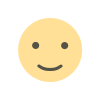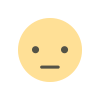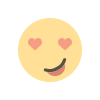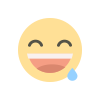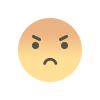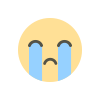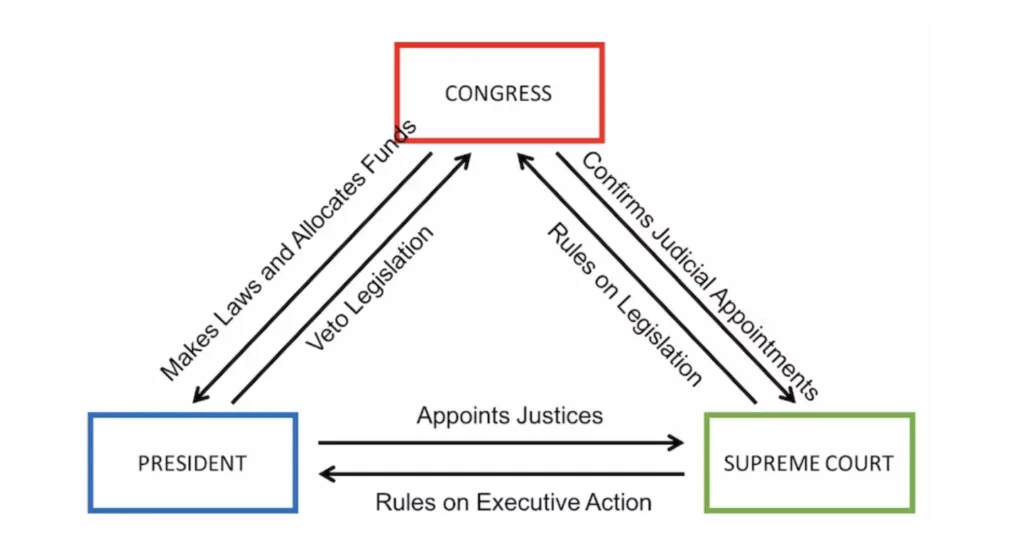Top 5 Signs You Need to Replace Your System and Power Cables
In this article, we’ll explore the top five warning signs that it's time to replace your power cables—and why taking action now can save you from costly repairs and safety risks down the road. Let’s learn to protect our devices and ourselves!

Power cables are integral for your devices, ensuring your system runs smoothly and safely. Yet, many computer users overlook the subtle signs of wear and tear on power and system cables—until it's too late. This negligence often stems from a lack of awareness about the risks of a short circuit or other cable-related accidents. Additionally, cables are often tucked away under desks or behind monitors, out of sight and out of mind. However, ignoring the health of your cables can lead to serious device malfunctions, performance issues, or even dangerous safety hazards.
Replacing worn-out power cables is a small investment compared to the potentially costly consequences of continuing to use faulty cables. Moreover, we encourage our readers to buy power and system cables online or from any reputed physical store that offers quality products.
In this article, we’ll explore the top five warning signs that it's time to replace your power cables—and why taking action now can save you from costly repairs and safety risks down the road. Let’s learn to protect our devices and ourselves!
5 Signs That Your System and Power Cables Have Worn Out
1. Visible Damage to the Cable
Visible physical cable damage is not something you can afford to ignore, no matter how minimal it may appear. It is one of the most obvious indicators that a power cable needs replacing. Exposed wires increase the risk of electrical shock and short circuits, which could damage your device or cause a fire. Damaged insulation compromises the cable’s ability to contain electrical currents, leading to dangerous arcing or sparking.
What to Look For:
● Cracks, cuts, or abrasions on the cable insulation.
● Frayed or exposed wires peeking through the outer sheath.
● Discoloration or bubbling in the insulation material.
What You Should Do:
Inspect cables regularly, especially if they are used in high-traffic areas or moved frequently. In case of any signs, replace damaged cables immediately and avoid taping over issues as a “quick fix.” The one-time investment does not need much effort as you can simply browse through any online store that has power supply cables and place your order to be delivered to your doorstep in the US.
2. Frequent Power Interruptions or Device Malfunctions
Frequent power interruptions can be a sign of internal damage within the cable. This may occur due to broken conductors, loose connections, or strain caused by improper use (like excessive bending). When power delivery is inconsistent, your devices may experience performance issues and even irreversible damage.
What to Look For:
● Devices randomly lose power or fail to start.
● Flickering or dimming lights when using connected equipment.
● Intermittent charging issues for battery-powered devices.
What You Should Do:
Test your device with a different power cable to confirm the issue is not with the device itself. If the interruptions persist with the same cable, it’s time for a replacement.
3. Overheating or Burn Marks
Overheating is a red flag that your cable is struggling to handle the electrical load. This could be caused by internal conductor damage, corrosion, or poorly manufactured components. Over time, overheating can lead to insulation breakdown, electrical arcing, or even a fire hazard.
What to Look For:
● The cable feels unusually hot to the touch during or after use.
● Discoloration, scorch marks, or melting near connectors or along the cable.
● Connectors that smell like burnt plastic or emit unusual odors.
What You Should Do:
If you notice overheating, unplug and stop using the cable immediately. Replace it with a high-quality, certified cable designed for the device’s power requirements. Buy compatible system cables online from any reputable stores and avoid using third-party cables without proper safety certifications.
4. Unusual Odors, Sparks, or Smoke
A burning odor or sparks indicate a severe problem with the cable, such as an overloaded circuit or compromised insulation. These signs often precede catastrophic failures, including fires. Remember that smoke from any cable or connector is a late-stage warning that the cable is beyond repair and poses an immediate risk to your safety.
What to Look For:
● A burning smell emanates from the cable or its connectors.
● Visible sparks when plugging or unplugging the cable.
● Smoke or visible heat damage near the connectors.
What You Should Do:
Stop using the cable immediately, disconnect it safely, and replace it without delay. Inspect the connected device to ensure it was not damaged during the incident. If unsure, consult a professional technician.
5. Loose or Faulty Connectors
Loose or damaged connectors result in inconsistent electrical contact, leading to power interruptions, sparking, and even heat buildup. Corrosion and rust further degrade the connector’s performance, and bent prongs can create dangerous electrical arcs.
What to Look For:
● Plugs that do not fit snugly into sockets or wobble when inserted.
● Signs of corrosion, rust, or bent prongs on the connectors.
● Difficulty in maintaining a connection between the cable and the device.
What You Should Do:
Inspect the connectors closely. If the cable no longer fits securely or shows visible damage, it’s time to replace it. Avoid forcing the plug into an outlet, as this can cause damage to both the cable and the power source.
Why You Should Not Delay Replacing Power Cables
Failing power cables are more than an inconvenience; they are a safety hazard. Delaying replacement can lead you to unpleasant situations. To avoid any bad circumstances, buy power system cables from stores that stock trusted compatible brands.
Device Damage: Power surges and interruptions can harm sensitive electronic components.
Safety Risks: Damaged cables significantly increase the risk of electric shock, fire, and short circuits.
Operational Downtime: Unreliable cables disrupt workflows and impact productivity, especially in business settings.
Tips for Extending Power Cable Lifespan
If you don’t like to spend frequently on cables, you should go for a one-time investment in high-quality, affordable power supply cables and adopt the proper cable care approach. Here are a few tips to help ensure your power cables last longer and perform optimally.
1. Handle with Care: Avoid pulling or bending cables excessively.
2. Inspect Regularly: Check cables periodically for signs of wear or damage.
3. Store Properly: Coil cables neatly when not in use to prevent tangling or kinking.
4. Invest in Quality: Buy certified cables that meet your device's specifications.
By being proactive about replacing power cables when necessary, you ensure the longevity of your devices, enhance safety, and maintain seamless operations. Stay vigilant and prioritize quality when selecting replacements to protect your investment and peace of mind.
What's Your Reaction?