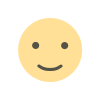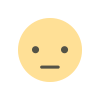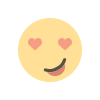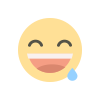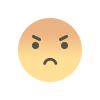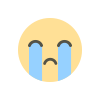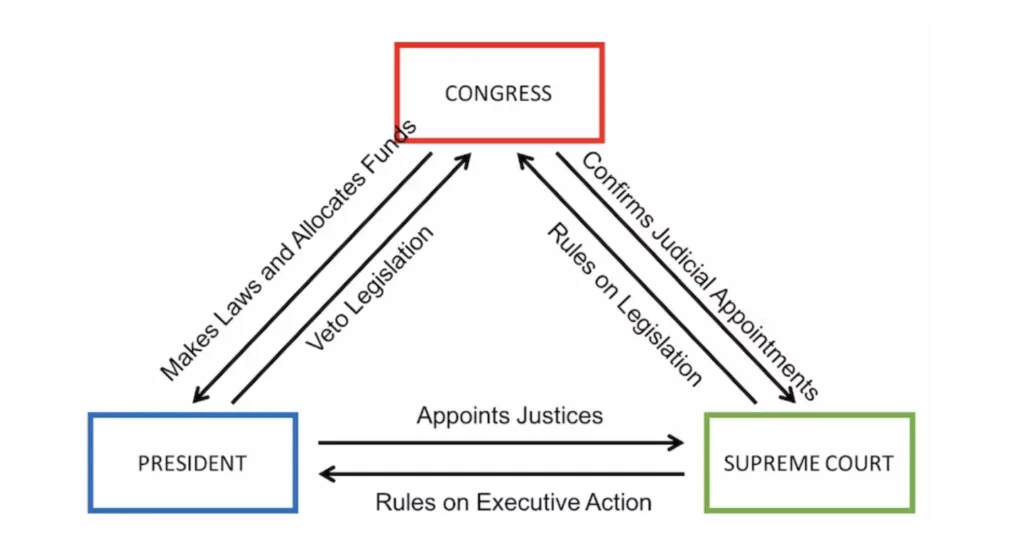Step-by-Step Guide to Enroll in a Certificate in Computer Applications Course
Learn how to enroll in a Certificate in Computer Applications (CCA) course with this step-by-step guide. Discover the CCA full form, eligibility, syllabus, and tips to make the most of your learning journey.
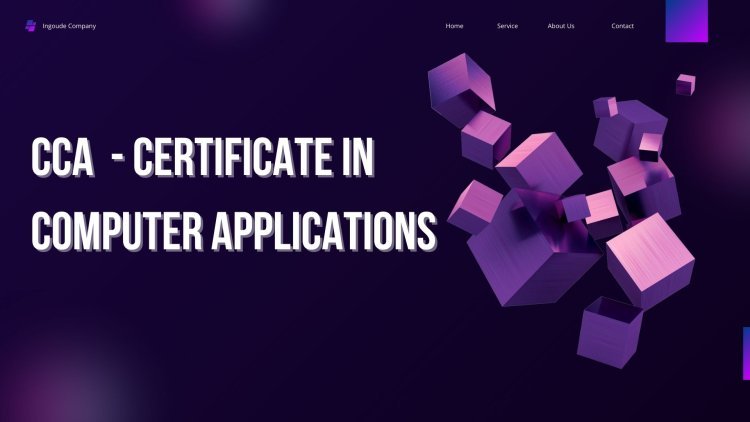
In today’s technology-driven world, computer skills are essential for both personal and professional growth. If you’re looking to start your journey in the field of computers, enrolling in a Certificate in Computer Applications (CCA) course can be the perfect first step. This course is designed for beginners who want to learn the basics of computer applications and gain practical skills to enhance their career opportunities.
In this article, we will walk you through the entire process of enrolling in a CCA course, covering everything from understanding its benefits to the steps you need to follow to get started.
What is CCA Full Form?
The CCA full form is Certificate in Computer Applications. It is a short-term program that provides foundational knowledge in computer operations, software tools, and basic programming. The course is ideal for individuals who want to gain essential computer skills for personal or professional purposes.
The CCA course typically lasts for 3 to 6 months, making it a quick and efficient way to build a strong foundation in computers. With its affordability and practicality, the course is widely popular among students, homemakers, and job seekers.
Why Choose a CCA Course?
The CCA course is a great starting point for anyone new to computers. It provides hands-on training in essential tools like MS Office, internet usage, and data management. The course is particularly useful for those who want to:
- Gain a basic understanding of computers.
- Improve their employability.
- Start a career in IT or administrative roles.
- Build a foundation for advanced studies in computer science.
Enrolling in a CCA course not only improves your technical skills but also boosts your confidence in using computers in everyday tasks.
Research and Choose the Right Institution
The first step in enrolling in a CCA course is finding the right institution. With numerous options available, it’s important to choose a reputable institute that offers quality education and hands-on training.
When researching institutions, consider the following factors:
- Accreditation and reputation.
- Course syllabus and structure.
- Availability of practical training sessions.
- Fees and payment options.
- Reviews and testimonials from former students.
Both online and offline options are available for CCA courses. If you prefer flexibility, you can opt for an online course. However, if you thrive in a classroom environment, a traditional in-person course might be better suited for you.
Check Eligibility Criteria
Once you’ve shortlisted institutions, the next step is to check their eligibility criteria. The good news is that the CCA course is open to almost everyone. Generally, the basic requirements include:
- Completion of at least 10th-grade education.
- Basic reading and writing skills in English.
Some institutions may have specific requirements, so make sure to check the details before applying.
Understand the Admission Process
The admission process for a CCA course is usually straightforward. Most institutions follow these steps:
- Fill out the application form: This can typically be done online or at the institution’s office.
- Submit necessary documents: You’ll need to provide copies of your educational certificates, identification proof, and photographs.
- Pay the application or registration fee: Some institutions charge a small fee during the application process.
- Attend an orientation (if applicable): Some institutions offer an orientation session to introduce students to the course.
Make sure to keep track of deadlines for application submissions and fees to avoid any last-minute issues.
Review the Course Syllabus
Before enrolling, it’s important to understand what the course will cover. The CCA syllabus typically includes the following topics:
- Basics of computers and operating systems.
- MS Office tools such as Word, Excel, and PowerPoint.
- Internet usage, including browsing and email communication.
- Basic data management and databases.
- Introduction to programming (optional, depending on the institute).
Reviewing the syllabus will help you understand what you’ll learn and how it aligns with your goals.
Arrange for Course Fees
The CCA course is known for being affordable, but it’s still essential to plan for the fees. Most institutions offer flexible payment options, such as installment plans or scholarships.
If you’re unable to pay the fees upfront, consider exploring financial aid options. Some institutions partner with banks or organizations to provide educational loans.
Enroll in the Course
Once you’ve completed the application process and paid the required fees, you’ll officially be enrolled in the CCA course. The institution will provide you with details about the course schedule, learning materials, and other important information.
If you’ve opted for an online course, you’ll receive login credentials for the learning platform. For offline courses, you’ll be informed about the class timings and venue.
Make the Most of Your Learning Experience
Enrolling in the CCA course is just the beginning. To make the most of your learning experience, follow these tips:
- Attend all classes regularly and actively participate in discussions.
- Practice what you learn by working on small projects or helping friends and family with computer-related tasks.
- Use additional resources like online tutorials and books to deepen your understanding.
- Don’t hesitate to ask questions if you face any difficulties.
Building a strong foundation in computer applications requires consistent effort and practice.
Benefits of Completing a CCA Course
After completing the CCA course, you’ll be equipped with essential skills that can open up a range of opportunities. Some of the key benefits include:
- Improved employability in fields like data entry, office administration, and customer support.
- Increased confidence in using computers for personal and professional tasks.
- A strong foundation for pursuing advanced IT certifications or degrees.
- Practical skills that are applicable across various industries.
The CCA course not only enhances your technical abilities but also boosts your overall productivity.
Conclusion
Enrolling in a Certificate in Computer Applications (CCA) course is a smart move for anyone looking to gain basic computer skills. The step-by-step process outlined in this guide ensures that you can navigate the enrollment process smoothly. From choosing the right institution to making the most of your learning experience, every step is crucial for your success.
With its affordability, short duration, and practical approach, the CCA course is an excellent choice for beginners. Whether you’re a student, professional, or homemaker, this course can help you stay relevant in today’s digital world.
FAQs
-
What is the CCA full form?
The CCA full form is Certificate in Computer Applications. -
How long does it take to complete the CCA course?
The course typically takes 3 to 6 months to complete. -
Can I enroll in a CCA course online?
Yes, many institutions offer online CCA courses for added flexibility. -
What are the eligibility criteria for the CCA course?
Most institutions require a minimum of 10th-grade education and basic English skills. -
What can I do after completing the CCA course?
After completing the CCA course, you can pursue roles like data entry operator, office assistant, or IT support executive, or continue with advanced IT studies.
What's Your Reaction?