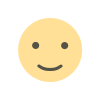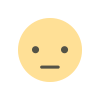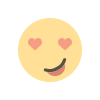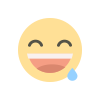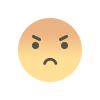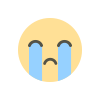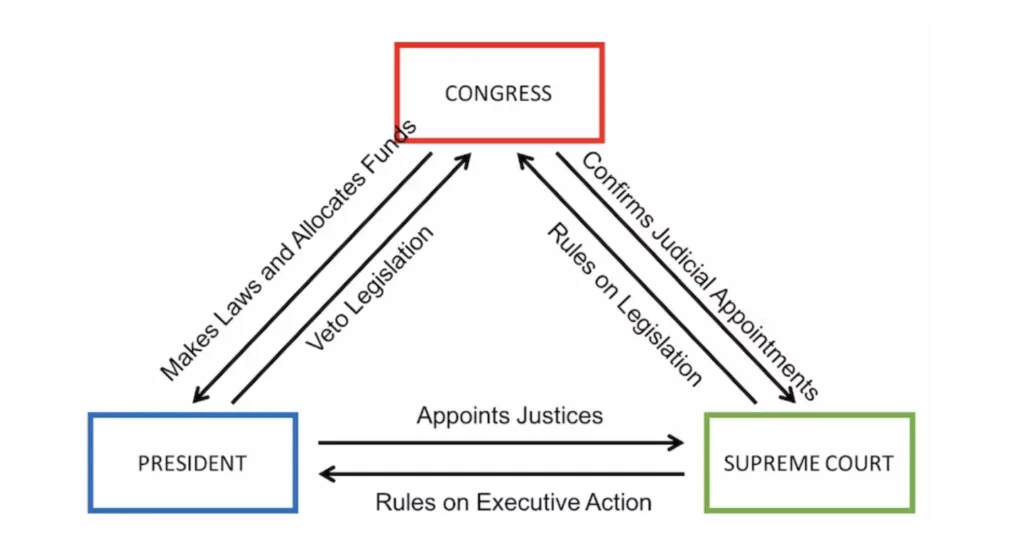Step-by-Step Guide: Integrating a Sports Betting API into Your App
Integrating a sports betting API into your app can greatly enhance its functionality, providing real-time odds, live betting, and secure transactions.

The sports betting industry is booming, and sports betting app developers are constantly looking for ways to provide real-time data, live odds, and seamless betting experiences to users. One of the most efficient ways to achieve this is through sports betting API integration. APIs allow developers to connect their apps to third-party sportsbooks, live score providers, and payment gateways, ensuring a dynamic and engaging betting platform.
If you’re looking to integrate a sports betting API into your app, this step-by-step guide will walk you through the process.
Step 1: Choose the Right Sports Betting API
Before jumping into development, selecting the right API is crucial. Different APIs offer various functionalities, such as real-time odds, live match updates, player statistics, and even bet placements.
Factors to Consider When Selecting an API:
- Data Accuracy: Ensure that the API provides reliable and up-to-date information.
- Coverage: Some APIs focus on specific sports, while others provide comprehensive global coverage.
- Ease of Integration: Check if the API offers proper documentation and SDKs for your preferred development stack.
- Security & Compliance: Betting apps must comply with legal regulations, and your chosen API should support this.
- Cost & Scalability: Consider pricing models and scalability options as your user base grows.
Popular sports betting APIs include BetFair API, Pinnacle API, and OddsAPI, among others.
Step 2: Register & Get API Access
Once you've chosen an API, you need to register with the provider and obtain the necessary credentials (API key, secret tokens, etc.). Many providers offer:
- Free trial or sandbox mode for testing before committing to a paid plan.
- API documentation that outlines endpoints, request methods, and data formats.
After registering, you’ll receive authentication credentials that will allow your sports betting app developers to connect your application with the API.
Step 3: Set Up API Authentication
Most sports betting APIs use OAuth, API keys, or token-based authentication to protect access. Your app needs to send these credentials with every API request to ensure secure communication.
Example authentication request using an API key:
This step ensures that only authorized users can access betting data.
Step 4: Fetch Real-Time Betting Data
To provide an engaging user experience, your app needs to fetch real-time betting odds, match scores, and player statistics.
Most APIs offer endpoints like:
- Live Odds:
/odds/live - Upcoming Matches:
/matches/upcoming - Betting Markets:
/markets - Player Statistics:
/players/stats
Example request to fetch live odds:
This data can be displayed in real-time, enhancing user engagement in your app.
Step 5: Implement User Betting Functionality
A well-integrated sports betting API allows users to place bets directly from your app. Betting APIs often have endpoints for:
- Placing a bet:
/bet/place - Checking bet history:
/bet/history - Canceling a bet:
/bet/cancel
To place a bet, your app should send a request containing:
- User ID
- Selected odds
- Bet amount
Example request to place a bet:
This step makes your app functional, allowing users to actively engage in betting.
Step 6: Integrate Secure Payment Gateways
Since users will deposit and withdraw money, integrating a secure payment gateway is essential. Many betting APIs support direct payment methods or third-party integrations like PayPal, Stripe, or crypto wallets.
Key considerations for payment integration:
- Secure transactions with encryption
- Multiple payment methods (credit/debit cards, e-wallets, cryptocurrencies)
- Fast withdrawals with KYC verification
Example flow:
- User deposits funds
- API processes the transaction
- Funds reflect in the app’s wallet
Step 7: Test API Integration Thoroughly
Before launching, extensive testing is necessary to ensure everything works smoothly. Sports betting app developers should check:
- API response times (for real-time odds)
- Edge cases (failed bet placements, API downtime)
- Security vulnerabilities (user data protection)
Popular testing tools include Postman for API calls and JMeter for performance testing.
Step 8: Deploy & Monitor API Performance
Once testing is complete, deploy your app and set up API monitoring for:
- Downtime alerts (if the API goes offline)
- Performance tracking (slow response times)
- User engagement metrics
Tools like New Relic, Datadog, or API Gateway help monitor API health.
Final Thoughts
Integrating a sports betting API into your app can greatly enhance its functionality, providing real-time odds, live betting, and secure transactions. By following these steps, sports betting app developers can ensure a smooth and seamless experience for users.
What's Your Reaction?