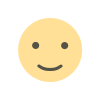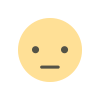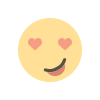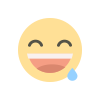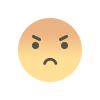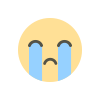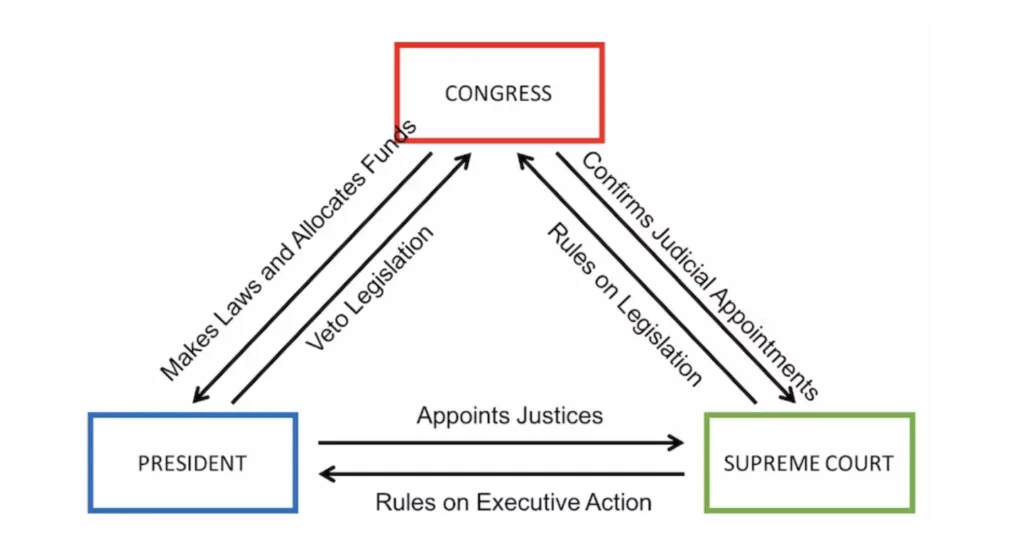Static Site Generation (SSG) with Next.js
Static Site Generation (SSG) with Next.js is a powerful technique for building fast and scalable websites. By pre-rendering pages at build time, Next.js ensures that your site delivers high performance and optimal SEO. With SSG, you can take advantage of Next.js's robust features, such as automatic code splitting and static asset optimization, to create a seamless user experience. Whether you're building a blog, e-commerce site, or portfolio, SSG with Next.js provides the efficiency and flexibility you need to meet modern web demands.

In the modern web development landscape, efficiency and performance are paramount. Static Site Generation (SSG) has emerged as a powerful approach to building fast, reliable websites, and Next.js is a leading framework that supports this technique. In this comprehensive guide, we will explore how to leverage Static Site Generation with Next.js to create high-performance websites. We’ll delve into its benefits, implementation steps, and best practices.
What is Static Site Generation (SSG)?
Static Site Generation (SSG) is a method of building websites where HTML pages are generated at build time rather than on each request. This contrasts with traditional server-side rendering (SSR), where pages are generated dynamically on each request, or client-side rendering (CSR), where content is rendered in the browser.
With SSG, the website’s content is pre-rendered into static HTML files. These files are then served to users, leading to faster load times and reduced server load. This approach is particularly useful for sites with content that does not change frequently, such as blogs, documentation sites, and portfolio pages.
Why Choose Next.js for SSG?
Next.js is a React framework that provides powerful features for building modern web applications. One of its key strengths is its support for Static Site Generation. Here’s why Next.js is a popular choice for implementing SSG:
Performance Optimization
Next.js offers built-in optimizations for static sites. The framework generates static HTML at build time, ensuring that pages load quickly for users. The pre-rendered HTML files are served from a Content Delivery Network (CDN), further enhancing performance.
Automatic Code Splitting
Next.js automatically splits your code into smaller bundles. This means that only the necessary JavaScript for each page is loaded, reducing the initial load time and improving the overall performance of your site.
Incremental Static Regeneration (ISR)
Next.js introduces Incremental Static Regeneration (ISR), allowing you to update static content without needing to rebuild the entire site. This feature ensures that your static pages can be updated incrementally, balancing between static and dynamic content updates.
Developer Experience
Next.js provides an excellent developer experience with features like fast refresh, TypeScript support, and an easy-to-use API. Its integration with React ensures that developers can build components and manage state efficiently, while its static generation capabilities streamline the deployment process.
Setting Up a Next.js Project for SSG
To get started with Static Site Generation in Next.js, follow these steps:
Creating a New Next.js Project
Begin by creating a new Next.js project using the create-next-app command. This initializes a project with a default configuration and folder structure. You can do this by running:
cd my-nextjs-project
npx create-next-app@latest my-nextjs-project cd my-nextjs-project Configuring Pages for Static Generation
In Next.js, pages are defined as React components within the pages directory. To enable SSG for a page, you need to export an async function called getStaticProps from the page component. This function fetches the data required to build the page at build time.
Here’s an example of how to set up a page for static generation:
// pages/index.js
import React from 'react';
const HomePage = ({ data }) => {
return (
<div>
<h1>Static Site Generation with Next.js</h1>
<ul>
{data.map((item) => (
<li key={item.id}>{item.name}</li>
))}
</ul>
</div>
);
};
export async function getStaticProps() {
// Fetch data from an API or database
const res = await fetch('https://api.example.com/data');
const data = await res.json();
return {
props: { data },
};
}
export default HomePage;
// pages/index.js import React from 'react'; const HomePage = ({ data }) => { return ( <div> <h1>Static Site Generation with Next.js</h1> <ul> {data.map((item) => ( <li key={item.id}>{item.name}</li> ))} </ul> </div> ); }; export async function getStaticProps() { // Fetch data from an API or database const res = await fetch('https://api.example.com/data'); const data = await res.json(); return { props: { data }, }; } export default HomePage; In this example, getStaticProps fetches data from an API and passes it to the HomePage component as props. Next.js uses this data to generate the static HTML for the page at build time.
Building and Running the Project
Once you have set up your pages, build and run your Next.js project to see the static site generation in action:
npm run start
npm run build npm run start The build command generates the static HTML files, while the start command serves the pre-rendered pages.
Best Practices for SSG with Next.js
To make the most out of Static Site Generation with Next.js, consider the following best practices:
Optimize Data Fetching
Ensure that data fetching is efficient and optimized. Use tools like getStaticProps and getStaticPaths to fetch data at build time and avoid unnecessary API calls during runtime. For large datasets, consider paginating the data or using a static data file.
Leverage Incremental Static Regeneration (ISR)
Use Incremental Static Regeneration to update static content without a full rebuild. ISR allows you to set revalidation intervals for your static pages, ensuring that content remains fresh while benefiting from the speed of static generation.
Use Environment Variables
Store sensitive information such as API keys in environment variables. Next.js supports environment variables through a .env.local file. This ensures that your configuration is secure and not exposed in the codebase.
Optimize Images
Use Next.js’s built-in Image component to optimize images for performance. The Image component supports lazy loading, responsive images, and automatic format optimization, enhancing the overall user experience.
Implement a Content Delivery Network (CDN)
Deploy your static site to a Content Delivery Network (CDN) for better performance and scalability. Next.js integrates seamlessly with CDNs like Vercel, Netlify, and AWS, allowing you to serve your static assets efficiently.
Monitor Performance and SEO
Regularly monitor your site’s performance and SEO metrics. Tools like Google PageSpeed Insights and Lighthouse can help you identify areas for improvement. Next.js provides built-in performance metrics and SEO optimizations, but continuous monitoring ensures that your site remains competitive.
Advanced Topics in SSG with Next.js
As you become more familiar with Static Site Generation using Next.js, you may want to explore advanced topics and features:
Dynamic Routes with getStaticPaths
For pages that require dynamic routes, such as blog posts or product pages, use the getStaticPaths function in conjunction with getStaticProps. getStaticPaths generates the paths for dynamic routes at build time, allowing Next.js to create static HTML for each path.
Here’s an example:
// pages/posts/[id].js
import React from 'react';
const PostPage = ({ post }) => {
return (
<div>
<h1>{post.title}</h1>
<p>{post.content}</p>
</div>
);
};
export async function getStaticPaths() {
// Fetch list of posts
const res = await fetch('https://api.example.com/posts');
const posts = await res.json();
// Generate paths for each post
const paths = posts.map((post) => ({
params: { id: post.id.toString() },
}));
return {
paths,
fallback: false, // or 'blocking' for server-side rendering fallback
};
}
export async function getStaticProps({ params }) {
// Fetch post data by id
const res = await fetch(`https://api.example.com/posts/${params.id}`);
const post = await res.json();
return {
props: { post },
};
}
export default PostPage;
// pages/posts/[id].js import React from 'react'; const PostPage = ({ post }) => { return ( <div> <h1>{post.title}</h1> <p>{post.content}</p> </div> ); }; export async function getStaticPaths() { // Fetch list of posts const res = await fetch('https://api.example.com/posts'); const posts = await res.json(); // Generate paths for each post const paths = posts.map((post) => ({ params: { id: post.id.toString() }, })); return { paths, fallback: false, // or 'blocking' for server-side rendering fallback }; } export async function getStaticProps({ params }) { // Fetch post data by id const res = await fetch(`https://api.example.com/posts/${params.id}`); const post = await res.json(); return { props: { post }, }; } export default PostPage; Using Custom Webpack Configuration
Next.js allows for custom Webpack configurations through the next.config.js file. This enables you to extend the default configuration to support additional features, such as custom loaders or plugins.
Deploying to Different Platforms
Explore different deployment options for your Next.js static site. Platforms like Vercel, Netlify, and AWS Amplify offer seamless integration with Next.js and provide features such as automatic builds, CDN support, and scalability.
Static Site Generation with Next.js provides a powerful way to build fast, efficient, and scalable websites. By leveraging Next.js’s features, such as automatic code splitting, Incremental Static Regeneration, and built-in performance optimizations, you can create high-performance static sites that deliver an excellent user experience.
To fully harness the potential of SSG with Next.js, follow best practices for data fetching, optimization, and deployment. Embrace advanced topics and stay updated with the latest Next.js features to continuously improve your static sites. With the right approach, Next.js and Static Site Generation can significantly enhance your web development workflow and deliver exceptional results.
What's Your Reaction?