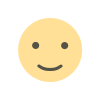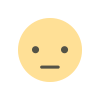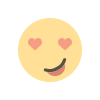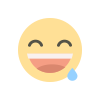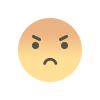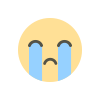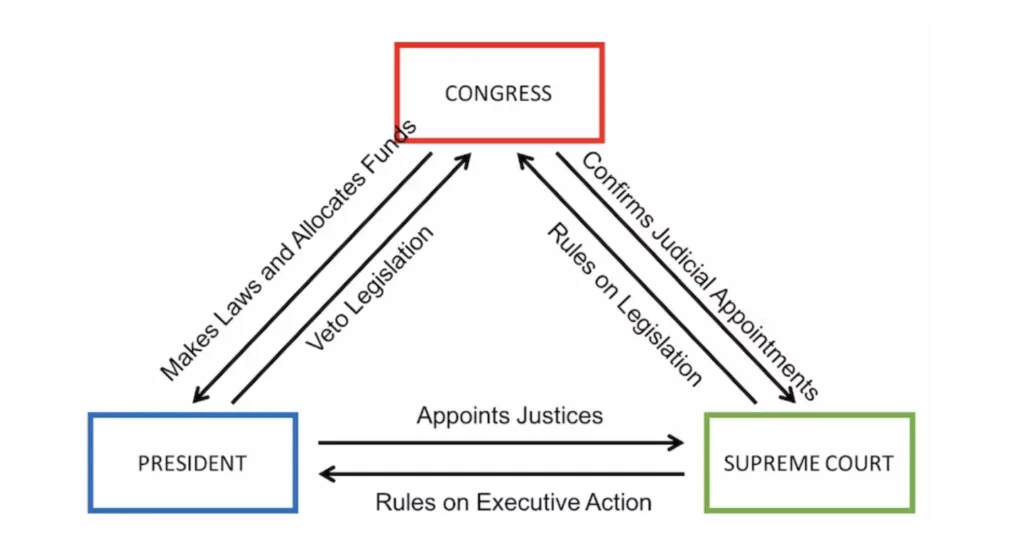Mastering the Foundations of Computer Applications with ADCA
Discover how the Advanced Diploma in Computer Applications (ADCA) builds essential computer skills for career growth and real-world success.

Imagine this: You’re navigating the digital age, brimming with confidence as you decode complex software, craft presentations, and analyze data like a pro. Feels good, right? That’s the promise of ADCA—Advanced Diploma in Computer Applications. Whether you’re a student, a working professional, or someone looking to upskill, ADCA offers a powerful way to level up your computer skills.
Let’s dive deeper into how this course can become your stepping stone in the world of computer applications.
The Need for Strong Foundations
In today’s tech-driven world, knowing your way around a computer is no longer optional. It’s essential. Every industry—from healthcare to finance, education to entertainment—relies on technology. The challenge? Most of us know just the basics. Opening Word, sending emails, or using Excel. But that’s like knowing the alphabet and thinking you can write a novel.
ADCA takes you from knowing just enough to becoming truly proficient. It’s not about just one software or skill; it’s about mastering a broad spectrum of tools and applications.
What ADCA Covers
Here’s where things get interesting. ADCA doesn’t just teach you; it equips you. Imagine walking into any job interview and confidently saying, “Yes, I know that.” The course typically covers:
- Microsoft Office Suite: Think Word, Excel, and PowerPoint—but not just the basics. Advanced formulas, automation, and professional presentation techniques.
- Programming Fundamentals: Basics of languages like Python or C++ (don’t worry, it’s beginner-friendly).
- Database Management: Learn how to store, retrieve, and organize data like a pro.
- Graphic Design Tools: Ever wanted to create logos or edit photos? Applications like Photoshop and CorelDRAW often feature in the curriculum.
- Web Development: A simple introduction to creating websites with HTML and CSS.
What makes it special? The blend of theoretical knowledge with hands-on practice. By the end, you’re not just learning—you’re doing.
Why Choose ADCA?
The short answer: it prepares you for real-world challenges. But here’s the longer, more relatable version.
Think of ADCA as your Swiss Army knife. It gives you multiple tools to solve problems. For instance:
- At work, you might need to create an impressive report. Your Excel and Word skills will shine.
- At home, maybe you’re starting a small business and need to design a flyer or website. ADCA has you covered.
- In freelancing, with skills like data entry, graphic design, or content creation, the possibilities are endless.
Plus, the beauty of ADCA lies in its accessibility. You don’t need to be a tech wizard. The course assumes you’re starting from scratch and builds you up step by step.
My Own Experience
A couple of years ago, I was helping a friend launch her bakery. She had amazing cakes but zero online presence. I remembered the ADCA skills I’d picked up—basic graphic design, website building, and a little social media know-how. Within weeks, we had her brand looking professional. The result? Her orders doubled.
That’s the magic of ADCA. It’s not just theory; it’s practical. And practical means powerful.
ADCA Full Form: Why It Matters
You’ve heard the ADCA full form—Advanced Diploma in Computer Applications—several times now. But have you noticed something? It’s not just a label. Each word means something.
- Advanced: It’s not surface-level. You’ll dig deep.
- Diploma: It’s structured learning with certification. Proof of your skills.
- Computer Applications: The focus is clear—real-world software that makes an impact.
And when you explain it this way in a conversation or an interview? You immediately sound credible.
The Future of ADCA
With technology evolving, the demand for skilled professionals is only increasing. ADCA doesn’t lock you into one path; it opens doors to many. Whether you want to enter IT, marketing, business, or even creative fields, the skills are transferable.
Plus, the best part? The course is relatively short—typically six months to a year. This means you get to upgrade your skills without putting your life on hold.
Tips for Getting the Most Out of ADCA
- Practice regularly: Don’t just learn; apply what you’ve learned every day.
- Ask questions: Stuck on a topic? Dig deeper. It’s how you truly understand.
- Experiment: Try using the tools for personal projects. Want to design a holiday card? Go for it!
- Stay updated: Technology changes fast. Use your ADCA foundation to keep learning.
In Conclusion
ADCA isn’t just a course; it’s a way to future-proof your career. The ADCA full form may sound straightforward, but the skills you gain? They’re anything but basic. Whether you’re starting fresh or enhancing what you already know, this course is a practical investment in yourself.
So, take that step. Equip yourself with knowledge that works in real life. Because the truth is simple—mastering computer applications isn’t just a nice-to-have anymore. It’s a must-have.
FAQs About ADCA
1. What is the ADCA full form?
The full form of ADCA is Advanced Diploma in Computer Applications. It’s a course designed to teach practical computer skills for personal and professional use.
2. Is ADCA suitable for beginners?
Absolutely! ADCA is beginner-friendly and assumes no prior technical knowledge. The curriculum is structured to build your skills step by step.
3. What career options do I have after completing ADCA?
You can explore roles like data entry operator, graphic designer, web developer, or even freelance opportunities. It’s a versatile qualification that fits many industries.
4. How long does it take to complete ADCA?
Typically, the course duration ranges from six months to a year, depending on the institution and pace of learning.
5. Is ADCA recognized in the job market?
Yes, ADCA is widely recognized and valued for its focus on practical, job-ready skills. Employers appreciate candidates with hands-on experience in essential computer applications.
What's Your Reaction?