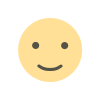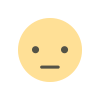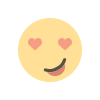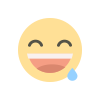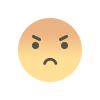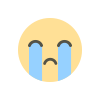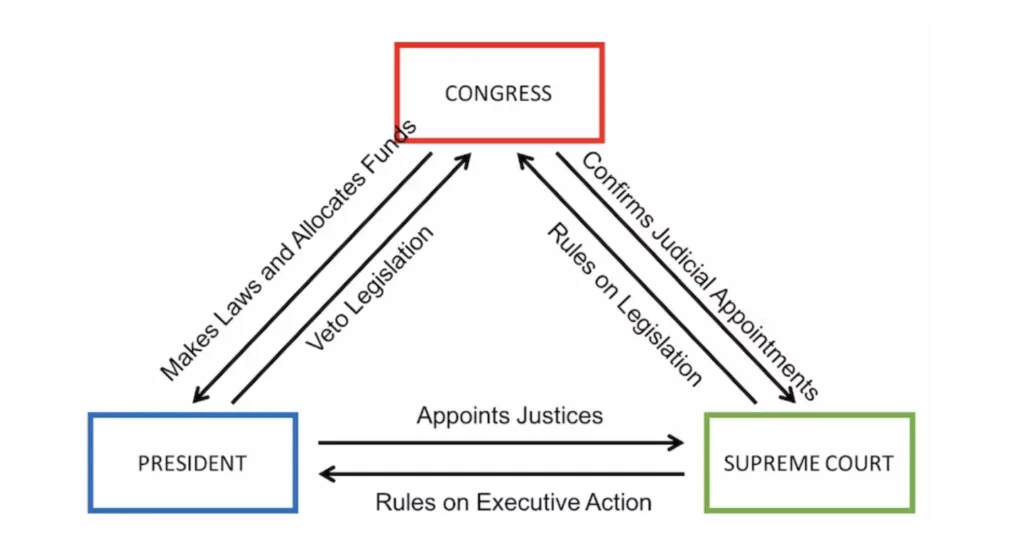How to Recover Deleted Word Documents for Free
In this specific article, we have mentioned some of the essential steps that can help you recover your Word documents for free. Let’s dig into this specific information to learn more about it.

You may feel betrayed if you lose a Word document on which you might have worked religiously. A deleted Word document can be frustrating for you if it contains something really important. Thinking of recovering the documents? It can be time-consuming, but fortunately, there are a few methods that can help you to recover your Word documents for free. However, it is crucial to understand that if you use antivirus software for your system, it will keep your Word documents protected from viruses. A system without antivirus software may experience frequent issues, and deleted Word documents are one of them. In this specific article, we have mentioned some of the essential steps that can help you recover your Word documents for free. Let’s dig into this specific information to learn more about it.
Follow These Steps to Recover Deleted Word Documents For Free
In this specific section, you will get to some of the crucial steps that can help you to recover your deleted documents for free. All you need to do is follow these steps, and you will get back your document in no time.
- Go To The Recycle Bin
First of all, it is crucial that you must go to the recycle bin and check if your Word document is still there. What usually happens, if any file or document gets deleted it firstly get saved in the recycle bin. All you need to do is open up the recycle bin and click on the icon, now use the search bar to search your document by it’s name. If you find your respective document then it is essential to right click on it and restore your document. Just in case if do not see your doc in the recycle bin you can take the next step.
- Check The Previous Version
If you are using the Word document you must know that Windows has a built-in feature “File History”. This feature allows your system to atutomatically save your document as a back up by creating a folder in the file history section. However, this version is not available for all versions of the Windows, if you have it you are lucky. If you have activated this feature all you have to do is go to the file history and look for the folder. If there is any folder you can search your document. However, if you re not able to find your document in the file history you should seek help from IT support team.
- Visit The Temporary File Section
Microsoft word has usually saves your doc copy to the temporary folder. These files can be available in the temporary file section if your system has not been attacked by the cyber criminals. You need to go to the microsoft In the document section go to the file menu and check the recent document. If you see your file in this section you need to recover the document and save it in your system. However, there is a possibility that you may not be able to see your docs in this section and it can be a real problem. In this scenario you can take the next step.
- Seek The Help From IT Software Professionals
When all has gone out of hand, professional IT support can come to the rescue. Companies like Tristar Tech Solutions specialize in data recovery, retrieving files that seemed otherwise unattainable.
Why Tristar Tech Solutions?
Experience: Tristar with its years of IT experience and data recovery has a much higher success rate.
Industrious Tools: They utilize recovery tools of the best industrial grade rather than free software.
Comprehensive Support: From setting up backups to resolving complex technical issues, Tristar provides end-to-end solutions.
If recovering your file is critical, don't hesitate to reach out to professionals to avoid further data corruption.
Believe it or not but seeking IT professional help can be a life saver especially in such drastic situations. We are already living in the era of digitisation and it is essential to always seek help from IT support team. Either you keep your system updated from with latest tools and software or it is seek help from IT support professionals. An IT support team can help you to keep your system updated and eliminate certain problems before it arise.
Conclusion
Losing a Word document can not be the end of the world, especially in this modern era where technology is the core of our day today life. If you follow some of the processes mentioned above, you can quickly recover your lost files without needing to pay money. From scanning the Recycle Bin to hiring expert IT support companies like Tristar Tech Solutions, there is indeed a solution that fits every situation.
To avoid future data loss, it is very important to take preventive measures, such as regular backups and cloud storage. By including these practices and taking advantage of expert support, you can safeguard your valuable documents and ensure a stress-free digital experience.
What's Your Reaction?