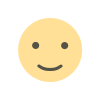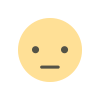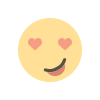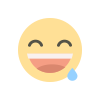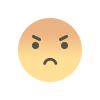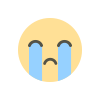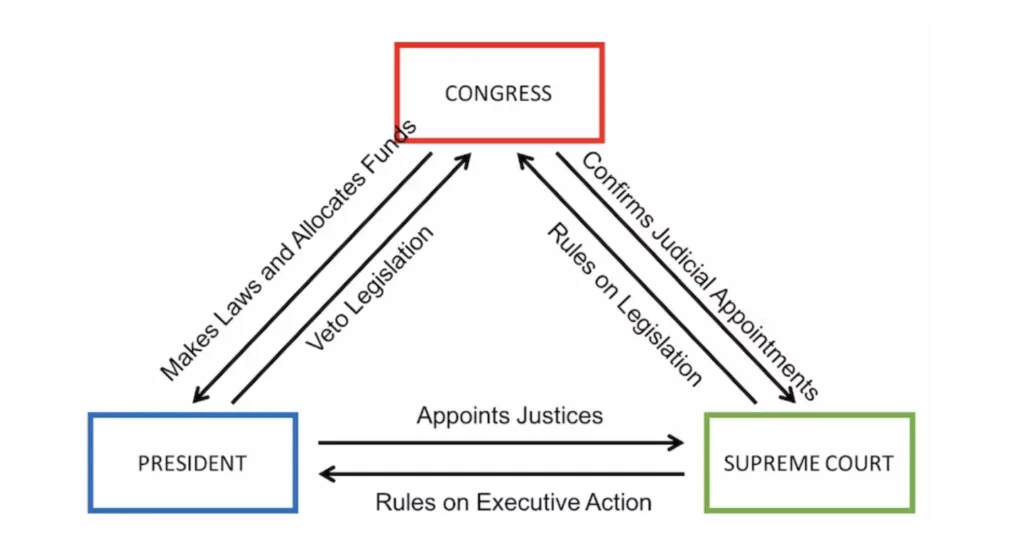How to Implement Security Measures on Your VPS Hosting
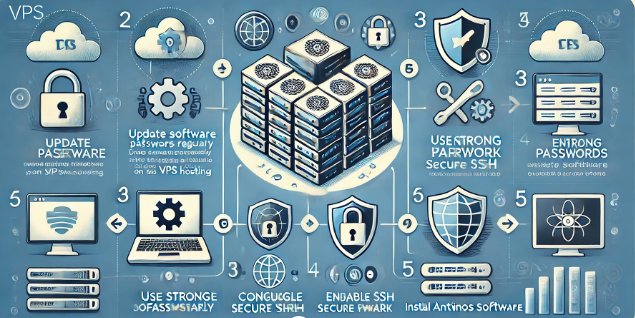
Securing your Virtual Private Server (VPS) hosting is crucial for protecting your data, maintaining the integrity of your website, and ensuring a safe online environment for your users. With the increasing number of cyber threats, it is essential to implement effective security measures to safeguard your VPS hosting. This blog will provide a comprehensive guide on how to implement security measures on your VPS hosting to keep your website secure.
Understanding VPS Hosting Security
Virtual Private Server (VPS) hosting provides a virtual environment that mimics a dedicated server within a shared hosting environment. Cheap VPS Hosting Service offers greater control and flexibility compared to shared hosting, it also requires a higher level of security management. Ensuring the security of your VPS involves a combination of preventive measures, regular monitoring, and proactive responses to potential threats.
1. Use Strong Passwords and Authentication Methods
How to Use Strong Passwords and Authentication Methods
One of the most fundamental security measures is to use strong passwords and enable robust authentication methods:
-
Strong Passwords: Use complex passwords that include a mix of uppercase and lowercase letters, numbers, and special characters. Avoid using easily guessable information such as birthdays or common words.
-
Two-Factor Authentication (2FA): Enable 2FA to add an extra layer of security. With 2FA, users must provide two forms of identification before accessing the server, typically a password and a verification code sent to a mobile device.
-
Regular Password Updates: Regularly update and change your passwords to minimize the risk of unauthorized access. Set a reminder to change your passwords every few months.
2. Keep Software and Plugins Updated
How to Keep Software and Plugins Updated
Keeping your server's software and plugins up to date is vital for maintaining security:
-
Update Operating System: Regularly update your operating system to the latest version. Most updates include security patches that address known vulnerabilities.
-
Update Control Panel and Software: Ensure that your control panel (e.g., cPanel, Plesk) and any installed software are up to date. Outdated software can have vulnerabilities that hackers can exploit.
-
Automate Updates: Where possible, automate updates to ensure your system is always protected with the latest security patches.
3. Implement SSL Certificates
How to Implement SSL Certificates
SSL (Secure Socket Layer) certificates encrypt data transmitted between your website and its visitors, ensuring that sensitive information cannot be intercepted:
-
SSL Certificates for Secure Data Transmission: Use OwnWebServers SSL certificates to secure login pages, payment transactions, and other sensitive areas of your website. Many hosting providers offer free SSL certificates, making it easy to secure your site.
-
Enable HTTPS: Ensure that your website uses HTTPS instead of HTTP. This not only secures data transmission but also improves your website's credibility and search engine ranking.
4. Perform Regular Backups
How to Perform Regular Backups
Regular backups are essential for protecting your data against loss due to hacking, server failure, or human error:
-
Schedule Regular Backups: Set up automated backups to ensure that your website data is regularly backed up without manual intervention.
-
Store Backups in Multiple Locations: Store backups in multiple locations, including offsite storage, to protect against data loss due to physical damage or theft.
-
Verify Backup Integrity: Regularly verify the integrity of your backups to ensure that they can be successfully restored when needed.
5. Utilize Firewalls and Security Plugins
How to Utilize Firewalls and Security Plugins
Firewalls and security plugins provide an additional layer of protection for your VPS hosting:
-
Firewall Protection: Firewalls act as a barrier between your server and potential threats, blocking malicious traffic. Configure your firewall to allow only necessary traffic and block suspicious activity.
-
Security Plugins: Install security plugins that offer features such as malware scanning, traffic monitoring, and intrusion detection. These plugins can help identify and block malicious activities before they cause damage.
6. Monitor and Limit File Uploads
How to Monitor and Limit File Uploads
File uploads can be a significant security risk if not properly managed:
-
Restrict File Uploads: Limit file uploads to trusted users and implement file type restrictions to prevent malicious files from being uploaded.
-
Scan Uploaded Files: Use antivirus software to scan uploaded files for malware before allowing them to be stored on your server.
-
Content Delivery Networks (CDNs): Use CDNs to offload traffic and prevent direct access to your server. CDNs can help mitigate the risk of malicious file uploads and improve website performance.
7. Conduct Regular Security Audits
How to Conduct Regular Security Audits
Regular security audits are essential for identifying and addressing vulnerabilities in your VPS hosting:
-
Schedule Regular Audits: Conduct security audits at regular intervals to identify potential security issues and address them promptly.
-
Use Security Tools: Utilize security tools and services to scan your website for vulnerabilities, monitor traffic, and detect malicious activities.
-
Review Security Policies: Regularly review and update your security policies to ensure they align with the latest best practices and industry standards.
Conclusion
Implementing robust security measures on your VPS hosting is essential for protecting your website and ensuring a safe online environment for your users. By following the best practices outlined in this blog, you can significantly reduce the risk of cyber threats and maintain the integrity of your VPS hosting. Remember to stay proactive and vigilant in your approach to security, and you'll be well-equipped to handle any challenges that come your way.
What's Your Reaction?