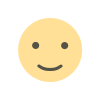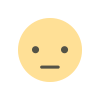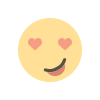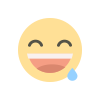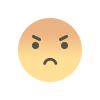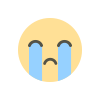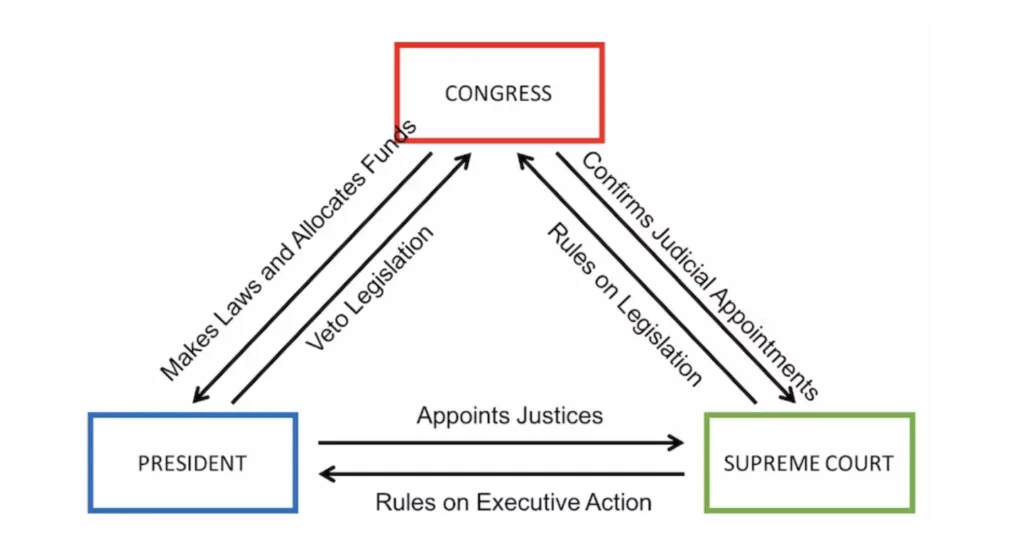How to Cancel or Modify an Online Barber Booking?

Online Barber Booking Systems
In the contemporary world, the convenience of technology has permeated various aspects of daily life, and personal grooming is no exception. Online barber booking systems have emerged as a popular solution, allowing individuals to schedule appointments with ease. These platforms not only save time but also offer flexibility, enabling users to select their preferred barber and service from the comfort of their homes.
The user experience is paramount in these online systems. Many platforms provide features such as real-time availability, customer reviews, and detailed service descriptions. This transparency helps clients make informed decisions regarding their grooming needs. Furthermore, with online barber booking, customers can often find promotions or discounts that may not be available through traditional booking methods.
However, with the ease of booking comes the responsibility of managing appointments effectively. Sometimes, unforeseen circumstances arise, leading to the need for cancellation or modification. Understanding how to navigate these systems efficiently ensures that customers can maintain good relationships with service providers while minimizing inconvenience.
Step-by-Step Guide to Cancelling an Online Barber Booking
When the need arises to cancel an appointment, it is essential to follow a systematic approach to ensure that the cancellation is handled appropriately. Here is a step-by-step guide to cancelling an online barber booking:
-
Log in to Your Account: Begin by accessing the online booking platform where the appointment was made. Enter your credentials to log in and navigate to your profile.
-
Access Your Appointments: Once logged in, locate the section dedicated to your appointments or bookings. This area typically lists all upcoming appointments along with their respective details.
-
Select the Appointment: Identify the specific appointment you wish to cancel. Ensure that you review the date and time to avoid any errors.
-
Initiate Cancellation: Most platforms will have a cancellation option next to the appointment details. Click on this option to proceed. You may be prompted to provide a reason for the cancellation, which can help barbers improve their services.
-
Confirm Cancellation: After selecting the cancellation option, you will likely need to confirm your decision. Pay attention to any cancellation policy that may apply, as some platforms may have specific guidelines regarding refunds or fees.
-
Receive Confirmation: After completing the cancellation process, check your email or notifications for a confirmation message. This serves as proof of the cancellation and can be useful in case of discrepancies.
By following these steps, clients can ensure that their cancellations are processed smoothly. It is vital to act promptly, especially if the appointment is approaching, to avoid any last-minute complications.
How to Modify Your Existing Barber Appointment Online
Modifying a barber appointment can be just as straightforward as cancelling one. Here’s how to effectively adjust an existing booking:
-
Log into Your Account: Similar to the cancellation process, start by signing into your account on the barber's online booking system.
-
Navigate to Appointments: Once logged in, head to the appointments section where you can see your scheduled visits.
-
Choose the Appointment to Modify: Click on the appointment you wish to change. Take note of the details as you may need to reference them during the modification process.
-
Select Modification Options: Typically, there will be an option to modify or edit the appointment. This will allow you to change aspects such as the date, time, or even the service selected.
-
Pick New Date and Time: After selecting the modification option, choose a new date and time that suits your schedule. Ensure that the new selection aligns with the barber’s availability.
-
Review Changes: Before finalizing the modification, review all changes made to ensure accuracy. This step helps prevent any misunderstandings regarding the appointment.
-
Confirm the Changes: After reviewing, confirm the modifications. You may receive a notification or email confirming the updated appointment details.
This process emphasizes the importance of flexibility that online barber booking systems provide. By allowing individuals to modify their appointments easily, barbers can cater to a wider range of customer needs.
Best Practices for Cancelling or Modifying Appointments
Understanding the best practices for cancelling or modifying appointments can minimize frustration for both clients and barbers. Here are some key considerations:
-
Communicate Early: Whenever possible, customers should communicate cancellations or modifications as early as they can. This allows barbers to adjust their schedules accordingly and potentially fill the open slot with another client.
-
Understand Policies: Familiarizing oneself with the barber's cancellation and modification policies is essential. Different establishments may have varying rules, including fees for late cancellations or no-shows.
-
Use the Platform’s Features: Many online booking systems offer functionalities such as reminders or notifications. Utilizing these features can help customers keep track of their appointments, reducing the likelihood of missed sessions.
-
Leave Feedback: If a cancellation or modification is due to a specific issue with the service, leaving constructive feedback can be beneficial. Barbers appreciate hearing from clients, as it helps them improve their offerings and customer service.
-
Confirm New Appointments: After modifying an appointment, always confirm the new details. This ensures that both the client and barber are on the same page, reducing the risk of confusion.
By implementing these best practices, clients can maintain positive relationships with their barbers while ensuring a smooth booking experience.
The Importance of Timely Cancellations and Modifications
Timely cancellations and modifications are crucial in the realm of personal grooming services. Here are several reasons why they hold significance:
-
Respect for the Barber's Time: Barbers operate on schedules that often involve back-to-back appointments. When a client cancels last minute, it disrupts their workflow and can lead to lost income. By providing adequate notice, clients show respect for their barber’s time and business.
-
Opportunity for Other Clients: When a cancellation occurs, timely communication allows barbers to fill the slot with another customer. This practice not only helps the barber maintain their revenue but also benefits other clients who may be seeking an appointment.
-
Building a Trusting Relationship: Regularly cancelling or modifying appointments without notice can strain the relationship between the client and barber. Conversely, being considerate and proactive fosters trust and respect, paving the way for a long-term client-barber relationship.
-
Avoiding Fees or Penalties: Some barber shops implement strict cancellation policies, which may include fees for late cancellations or no-shows. By adhering to proper guidelines, clients can avoid unnecessary charges and maintain a positive rapport with the barber.
-
Personal Accountability: Being responsible for one’s appointments reflects an individual’s character. It indicates that the client values their time and the time of others, an essential trait in any professional relationship.
In essence, being timely with cancellations and modifications is not just about convenience; it reflects a client’s professionalism and consideration for others in the service industry.
Tips for Choosing a Barber with User-Friendly Online Booking
Selecting a barber that offers a user-friendly online booking system can greatly enhance the overall experience. Here are some tips to consider:
-
Look for Reviews: Research online reviews and testimonials about the barber's booking system. Past clients often provide insights into their experiences, helping prospective clients gauge the efficiency of the system.
-
Assess Ease of Use: Before making a booking, explore the platform to see how intuitive it is. A user-friendly interface should allow for easy navigation, making it simple to schedule, cancel, or modify appointments.
-
Check for Notifications: An effective online booking system will often include features such as appointment reminders via email or SMS. This functionality can be invaluable in managing appointments and reducing missed sessions.
-
Evaluate Customer Support: In case of technical issues or questions about the booking process, responsive customer support is vital. Look for barbers that offer multiple channels for assistance, such as chat, phone, or email support.
-
Explore Mobile Accessibility: With the increasing use of smartphones, a barber’s online booking system should be mobile-friendly. This allows clients to book appointments on-the-go without hassle.
By keeping these tips in mind, clients can ensure they choose a barber whose online booking system aligns with their preferences and needs.
Conclusion
In conclusion, the rise of online barber booking has revolutionized the way individuals manage their grooming appointments. By understanding how to cancel or modify bookings effectively, clients can navigate these systems with ease. Best practices and timely communication play a crucial role in maintaining positive relationships with barbers, ensuring a smooth experience for all parties involved.
For those seeking a user-friendly online booking experience, Billu Salon's app stands out as an excellent choice. With its intuitive interface, robust customer support, and seamless appointment management, clients can confidently schedule their grooming sessions. Whether it’s modifying an existing appointment or booking a new one, Billu Salon’s app simplifies the entire process.
What's Your Reaction?