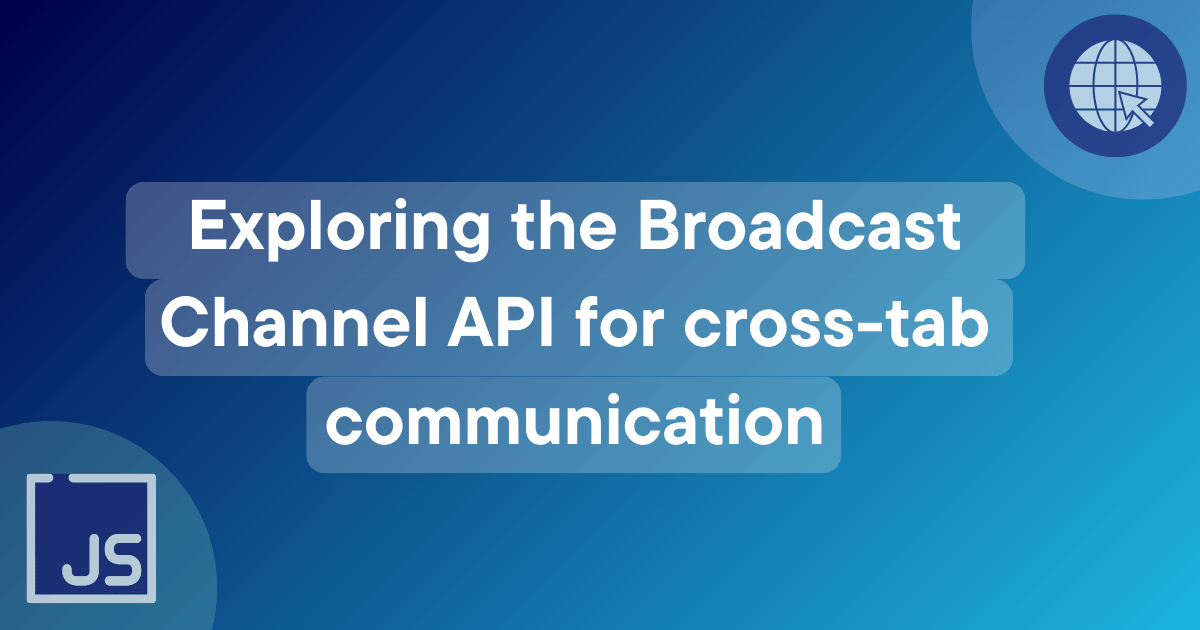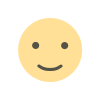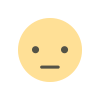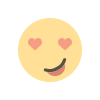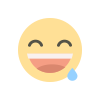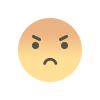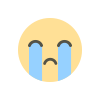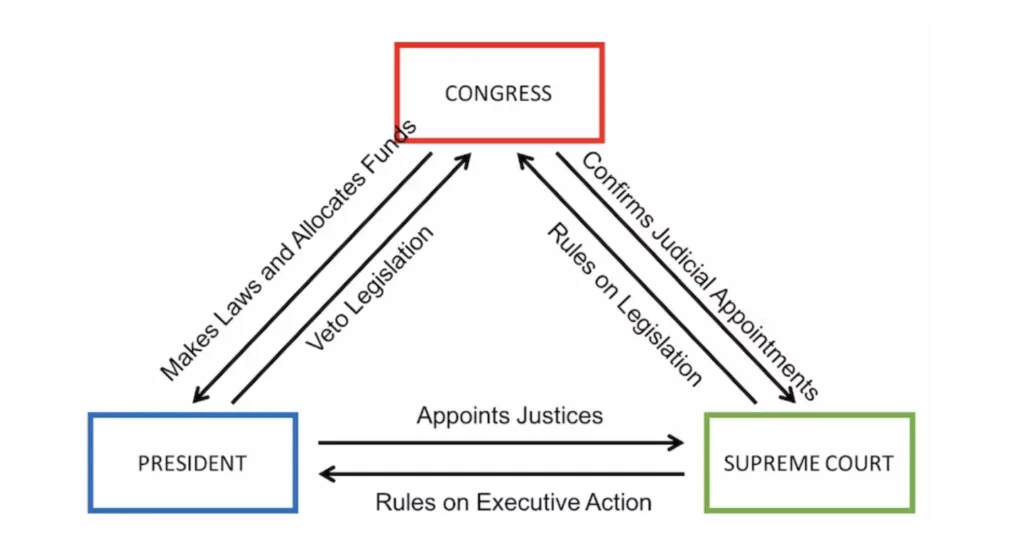The Broadcast Channel API is an innovative feature that enhances communication between different tabs or windows within a single browser. This API serves as a valuable tool for developers who want to create seamless experiences for users interacting with their web applications. With its ability to facilitate real-time data sharing across tabs, the Broadcast Channel API is becoming increasingly essential for modern web applications.
Understanding the Broadcast Channel API
The Broadcast Channel API provides a simple and effective way for web applications to communicate with each other. By creating a broadcast channel, developers can send messages to all tabs or windows that are connected to that channel. This capability is particularly useful in scenarios where users may have multiple tabs open for the same application or when the application needs to synchronize data across different views.
The primary advantage of using the Broadcast Channel API is its ability to simplify the communication process. Developers no longer need to rely on complex mechanisms, such as polling or local storage, to achieve cross-tab communication. Instead, they can utilize this straightforward API to send messages and receive updates in real-time.
How the Broadcast Channel API Works
When using the Broadcast Channel API, developers can create a new broadcast channel by instantiating the BroadcastChannel object and providing a name for the channel. This name serves as the identifier for the channel and allows different tabs or windows to connect to it. Once the channel is established, developers can use the postMessage method to send messages to all connected clients.
Receiving messages is equally simple. Each tab can set up an event listener using the onmessage property to handle incoming messages. This listener is triggered whenever a message is sent through the channel, allowing the application to react accordingly.
The Broadcast Channel API operates in a way that ensures messages are delivered to all tabs that are subscribed to the channel, regardless of whether they are currently active or in the background. This feature makes it particularly useful for applications that require real-time updates, such as chat applications, collaborative tools, or even games.
Use Cases for the Broadcast Channel API
The potential applications of the Broadcast Channel API are diverse and varied. Here are some compelling use cases that highlight its utility in web development:
Real-Time Collaboration
In collaborative applications, such as document editing or project management tools, the Broadcast Channel API can be used to synchronize changes across different tabs. When one user makes an edit, the change can be instantly broadcasted to all other tabs, ensuring that everyone is on the same page. This real-time synchronization enhances user experience and fosters collaboration.
User Notifications
Web applications often need to inform users about important events or updates. The Broadcast Channel API can facilitate this by sending notifications across multiple tabs. For instance, if a user receives a new message in a messaging app, the application can broadcast a notification to all tabs, prompting the user to check their messages regardless of which tab they are currently viewing.
Data Synchronization
Applications that require consistent data across multiple tabs can benefit from the Broadcast Channel API. For example, a web-based shopping cart can use the API to ensure that the cart’s contents are updated across all tabs when a user adds or removes items. This synchronization minimizes confusion and enhances the overall shopping experience.
Session Management
The Broadcast Channel API can also be useful for managing user sessions. If a user logs out from one tab, the application can broadcast a message to other tabs, prompting them to update their session state. This feature ensures that users do not remain logged in across multiple tabs unintentionally.
Advantages of Using the Broadcast Channel API
Integrating the Broadcast Channel API into web applications comes with numerous advantages. These benefits can significantly enhance both the development process and user experience.
Simplicity and Ease of Use
One of the most notable benefits of the Broadcast Channel API is its simplicity. Developers can easily implement cross-tab communication without delving into complex programming logic. The straightforward syntax allows for quick integration and reduces the potential for errors.
Real-Time Communication
The ability to facilitate real-time communication across tabs is a game-changer for many applications. Users can receive updates instantaneously, improving engagement and interaction. This immediacy is essential in applications where timely information is crucial.
Browser Compatibility
The Broadcast Channel API is supported by most modern web browsers, making it a reliable choice for developers. This broad compatibility ensures that applications can leverage the API without worrying about significant discrepancies in user experience across different browsers.
Reduced Resource Consumption
Unlike traditional methods that may involve constant polling for updates, the Broadcast Channel API minimizes resource consumption. By relying on event-driven communication, the API reduces unnecessary network requests, which can enhance application performance and efficiency.
Limitations of the Broadcast Channel API
While the Broadcast Channel API offers a range of benefits, it is essential to be aware of its limitations. Understanding these constraints can help developers make informed decisions when integrating the API into their applications.
Scope of Communication
The Broadcast Channel API only facilitates communication within the same origin. This means that tabs or windows originating from different domains cannot communicate through the Broadcast Channel API. Developers should consider this limitation when designing applications that may require cross-origin communication.
Message Size Constraints
The Broadcast Channel API imposes restrictions on the size of messages that can be sent. Although these limits are generally sufficient for most use cases, developers should ensure that the messages they send do not exceed these constraints to avoid delivery failures.
Lack of Reliability Guarantees
While the Broadcast Channel API is designed to deliver messages in real-time, it does not guarantee message delivery. If a tab is closed or crashes before it can process an incoming message, that message may be lost. Developers should implement additional mechanisms to ensure that critical information is not missed.
Implementing the Broadcast Channel API
To effectively utilize the Broadcast Channel API, developers can follow a straightforward implementation process. Here are the key steps to getting started with this powerful API:
Creating a Broadcast Channel
To begin, developers must create a new broadcast channel by instantiating the BroadcastChannel object and providing a name for the channel. This name serves as a unique identifier for the communication channel.
javascript
const channel = new BroadcastChannel('my-channel');
const channel = new BroadcastChannel('my-channel');
Sending Messages
Once the channel is created, developers can use the postMessage method to send messages to all connected tabs. This method accepts a single argument, which is the message to be sent.
javascript
channel.postMessage('Hello, this is a message from one tab.');
channel.postMessage('Hello, this is a message from one tab.');
Receiving Messages
To receive messages, developers can set up an event listener that listens for incoming messages on the channel. The onmessage event handler is triggered whenever a message is received, allowing developers to handle the incoming data appropriately.
javascript
channel.onmessage = (event) => {
console.log('Received message:', event.data);
};
channel.onmessage = (event) => { console.log('Received message:', event.data); };
Closing the Channel
When a tab is closed or no longer needs to receive messages, developers should close the broadcast channel using the close method. This step helps clean up resources and ensures that the tab is no longer listening for messages.
javascript
channel.close();
channel.close();
Best Practices for Using the Broadcast Channel API
To maximize the effectiveness of the Broadcast Channel API, developers should consider the following best practices:
Define Clear Message Structures
Establishing clear message structures can help ensure that all tabs interpret messages correctly. Using consistent formats for messages makes it easier for developers to handle data and reduces the likelihood of errors.
Implement Error Handling
Although the Broadcast Channel API provides a straightforward way to send and receive messages, implementing error handling can enhance the robustness of the application. Developers should account for potential message delivery failures and design their applications to handle such scenarios gracefully.
Optimize Message Size
To avoid issues related to message size constraints, developers should optimize the content they send. Keeping messages concise and focused can improve delivery efficiency and ensure that critical information is communicated effectively.
Regularly Monitor Performance
Monitoring the performance of applications that utilize the Broadcast Channel API can help identify any issues or bottlenecks. Developers should track how messages are being sent and received, ensuring that the application is functioning as intended.
Future of the Broadcast Channel API
As web applications continue to evolve, the Broadcast Channel API is likely to become an integral part of the development landscape. Its ability to facilitate seamless cross-tab communication opens up new possibilities for creating interactive and engaging web experiences.
As developers become more aware of the capabilities of the Broadcast Channel API, we can expect to see increased adoption across various applications. From enhancing collaboration tools to improving user notifications, the potential applications of this API are vast and varied.
The Broadcast Channel API is a powerful tool for enhancing communication between tabs and windows within a web browser. By providing a straightforward method for sending and receiving messages, the API simplifies the development process and enables real-time updates.
As developers explore the various use cases and best practices associated with the Broadcast Channel API, they will unlock new opportunities for creating dynamic and engaging web applications. Embracing this technology can lead to improved user experiences and more effective communication within web applications.
FAQs
What is the Broadcast Channel API?
The Broadcast Channel API is a web API that allows communication between different tabs or windows of the same origin. It enables real-time data sharing and synchronization across these tabs.
How do I create a broadcast channel?
You can create a broadcast channel by instantiating the BroadcastChannel object and providing a unique name for the channel, such as const channel = new BroadcastChannel('my-channel');.
What are some use cases for the Broadcast Channel API?
Some use cases include real-time collaboration in applications, user notifications, data synchronization, and session management across tabs.
What limitations should I be aware of when using the Broadcast Channel API?
Limitations include scope restrictions (communication is only possible within the same origin), message size constraints, and the lack of delivery guarantees for